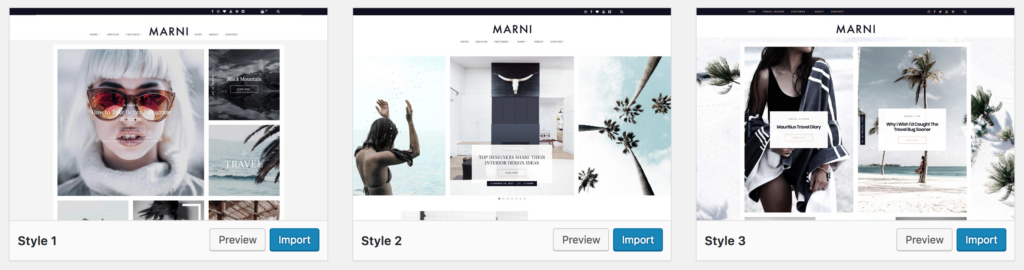To help you get started, you can import demo content and settings to your site.
It is very important that you install and activate all required and recommended plugins before you install the demo content.
You can do that in Appearance > Install Plugins.
Importing the demo content requires the One Click Demo Import plugin, which can be installed in Appearance > Install Plugins as well.
Once the plugin is installed and activated, go to Appearance > Import Demo Data.
Here you can install the Demo Content and the Demo Styles separately.
STEP 1: Import the Demo Content
This import contains all the content: pages, a showcase of differently styled blog posts and content boxes, images, categories, shop items and the menu.
You can skip this step if you already have content on your blog.
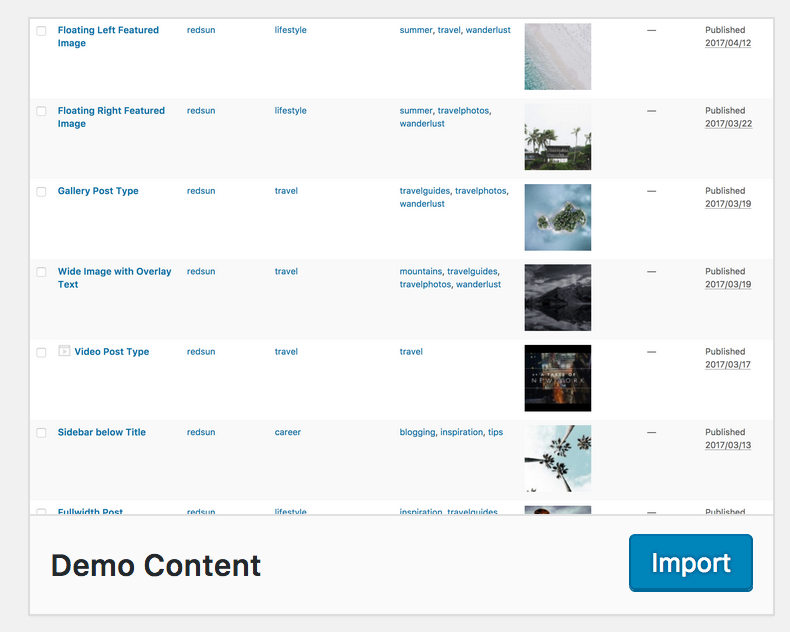
STEP 2: Import Demo Style
This import contains all settings from the Theme Customizer as well as all widgets.
Select one of the three available styles.