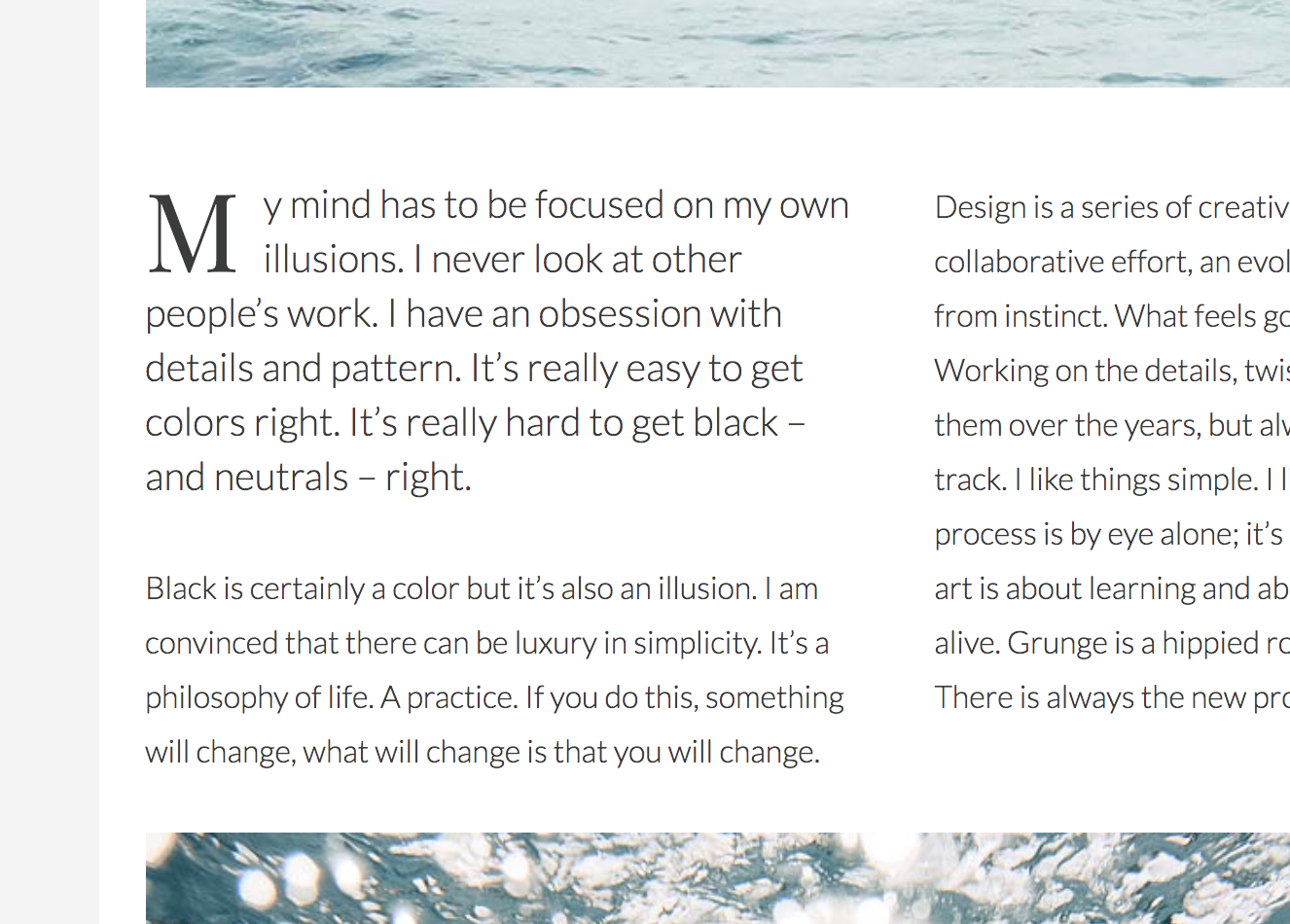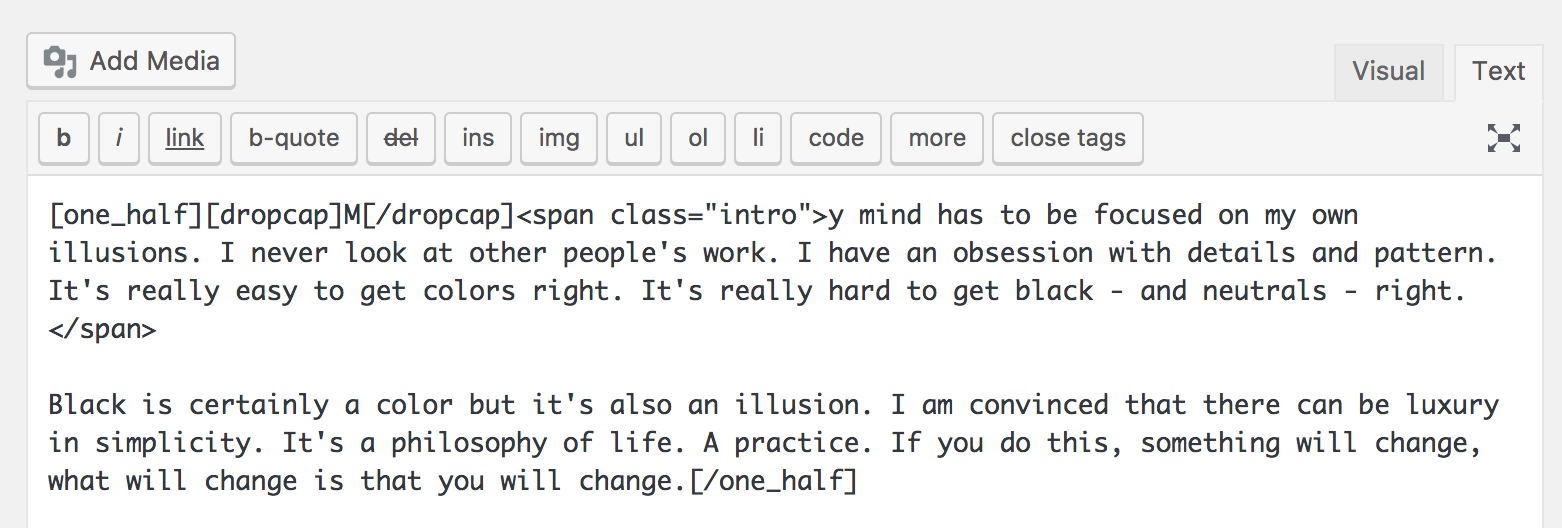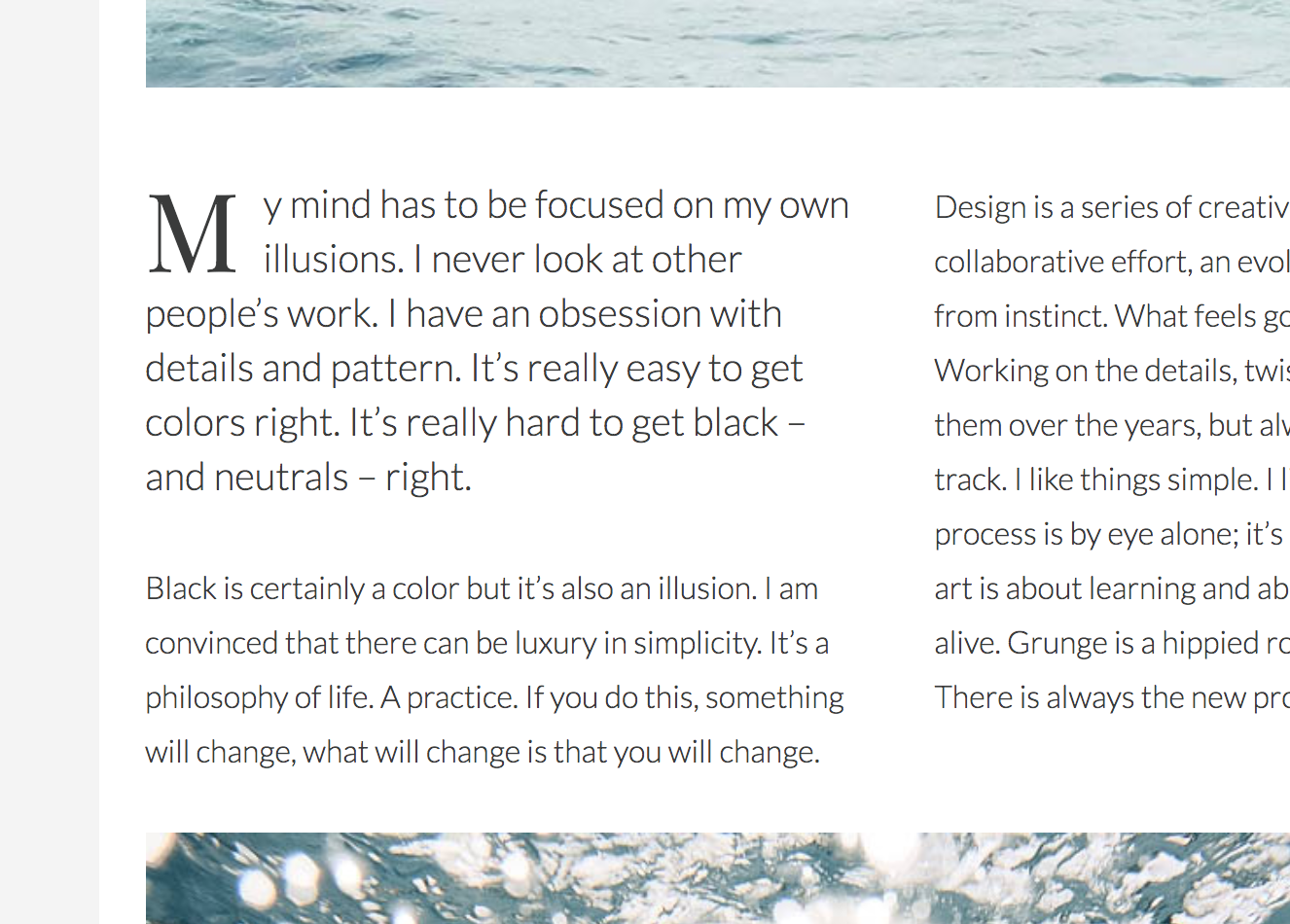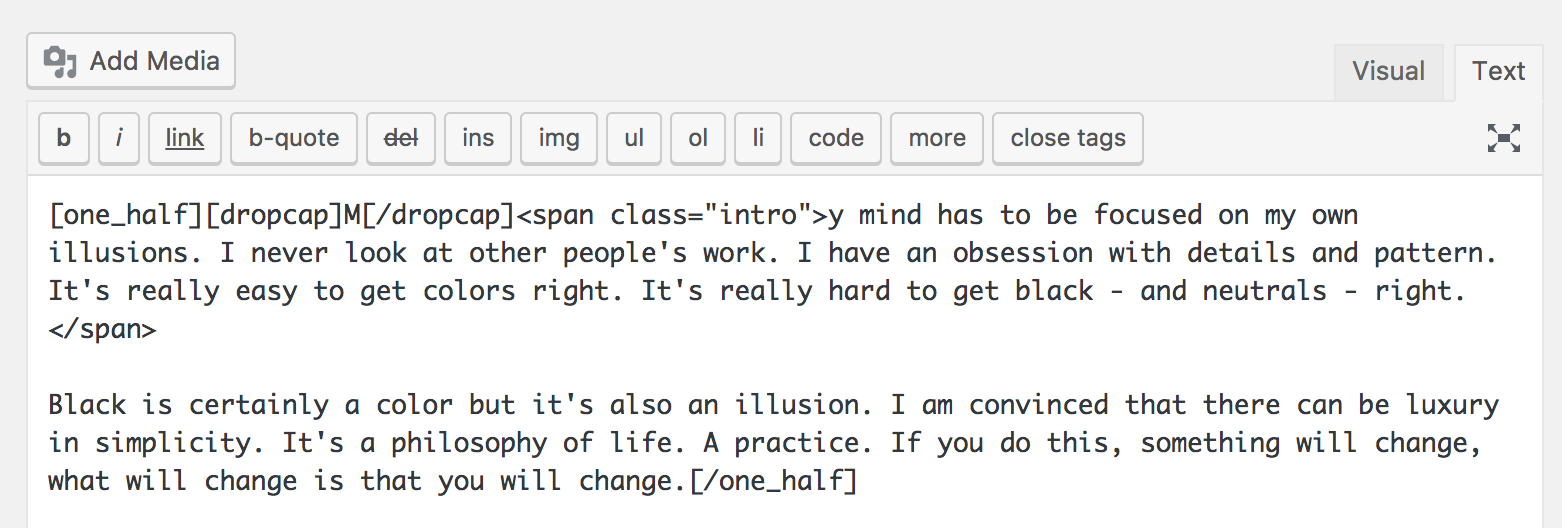Style your Blog Post
- The Title
If you wish to style parts of your title with italic or bold text, you can use the following HTML code for that:<strong>bold text goes here</strong>
<em>italic text goes here</em>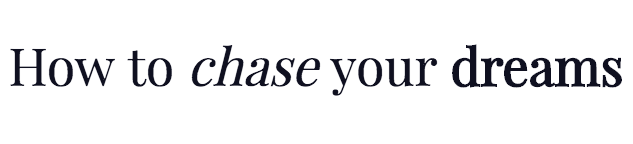
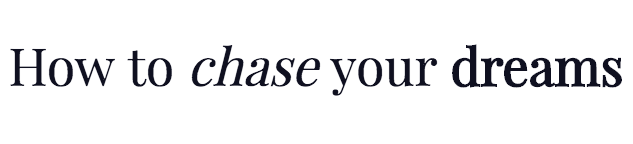
NOTE!: Make sure to always close each HTML tag, otherwise all the following text on your site will display bold or italic! - Dropcaps
In order to display the first letter of your blog post in a larger font, you can use the dropcap shortcode for that. You can find a demonstration and the code for all available dropcaps here .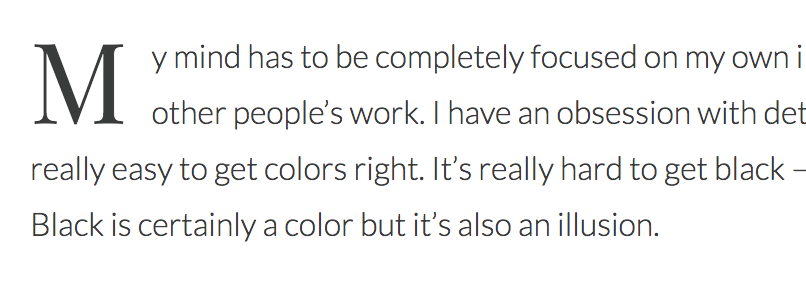
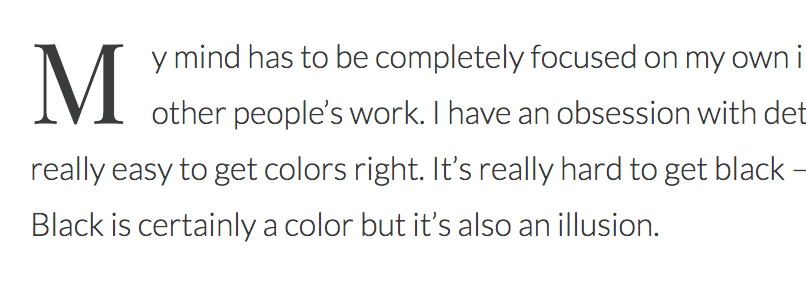
- Intro Text
If you wish to display the first paragraph of your blogpost in a larger font so it grabs the attention of your readers, simply switch to the visual editor, click on the Formats button and select “Intro Text”.