- Click Posts > Add New
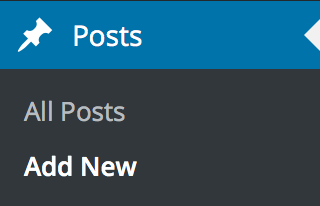
- Enter a Title and the Blog Post content.
- You can select or add a new category on the right hand side
- Optionally enter a location into the Location field.
- Upload a Featured Image on the right hand side.
There are 4 options to display the Featured Image:- Standard
- Widescreen + Overlay Title
- Floating Right
- Floating Left
- Optionally display a sidebar.
There are 5 options for the Sidebar:- Right Sidebar
- Right Sidebar Below Title – this option works with the Standard Featured image only.
- Right Sidebar Below Featured Image – this option works with the Standard Featured image only.
- Fullwidth Page (No Sidebar)
- Fullwidth Page Narrow (No Sidebar)
- Click Publish.
Go to Appearance > Customize > Layout > Single Posts and select which post meta you wish to display on single blog pages.