- The shop pages requires the Woocommerce plugin.
You can install this plugin in Appearance → Install Plugins.
- Immediately after activating the plugin, you are taken to the Setup Wizard. You can use the Wizard or skip it and manually set up your store.
- Create your products.
- You can optionally display a sidebar on the shop pages by going to Appearance → Widgets and adding widgets to the “Woocommerce” sidebar.
- Go to Appearance → Customize → WooCommerce → Product Catalog to
- set the number of products per row
- set number of the products per page
- choose the style of the Add To Cart Link (Display on hover / Display permanently / Hide )
- Go to Appearance → Customize → WooCommerce → Product Images to set you shop image sizes. The SOUL KITCHEN theme demo uses images with a size of 870 x 1.217px, Main image widht and Thumbnail Width is set to 870px and Thumbnail cropping is set to Uncropped.
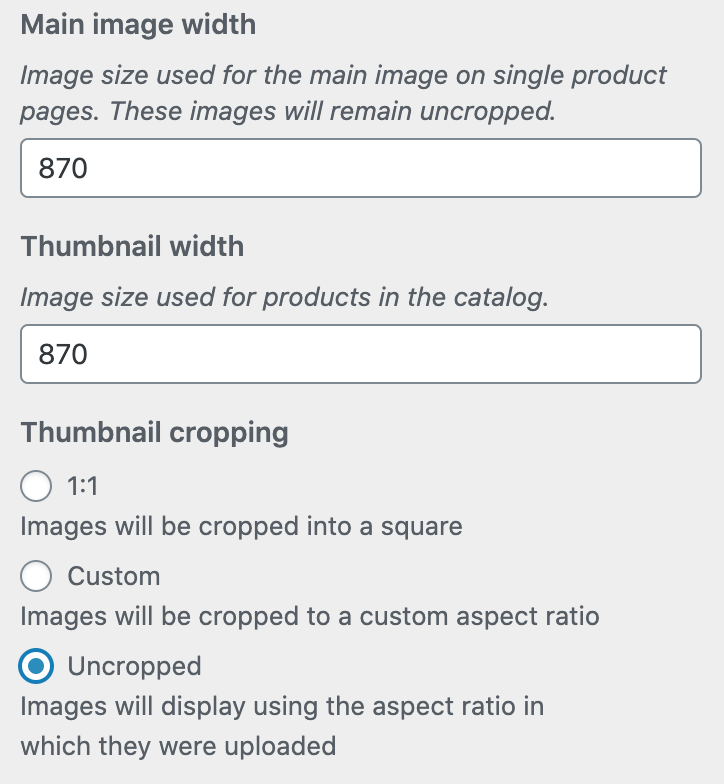
- Find detailed information on how to work with WooCommerce in the Woocommerce Documentation.