Display a list of icons and link them to your social profiles.

This block will display the social icons as set up in the Customizer at Appearance → Customize → Connect → Social Accounts.
How to use
- In the top left corner, click + to add a new block.

- Select the SoulKitchen Social Icons block.

- In the right sidebar, find all the settings for the block.
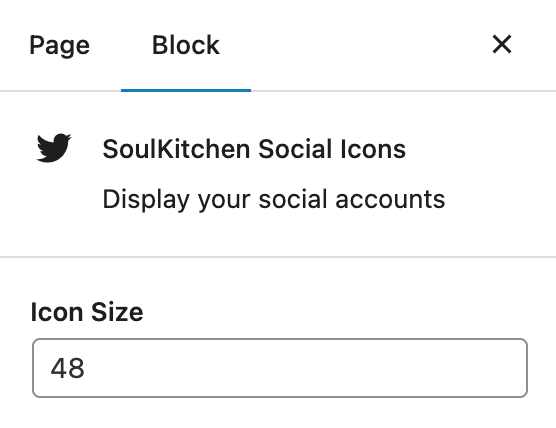
Block Settings
This block comes with the following settings:
- Icon Size
Enter icon size in pixels