Add a Customer Reviews Slider
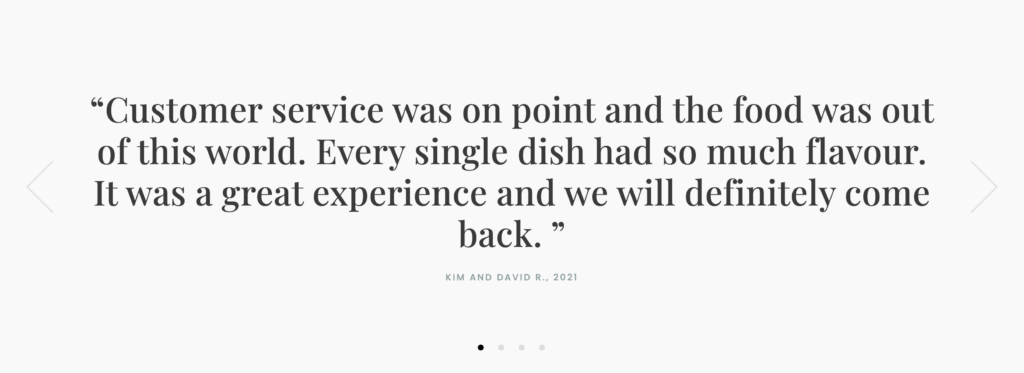
How to use
- In the top left corner, click + to add a new block.

- Select the SoulKitchen Customer Feedback block.

- In the right sidebar, find all the settings for the block.
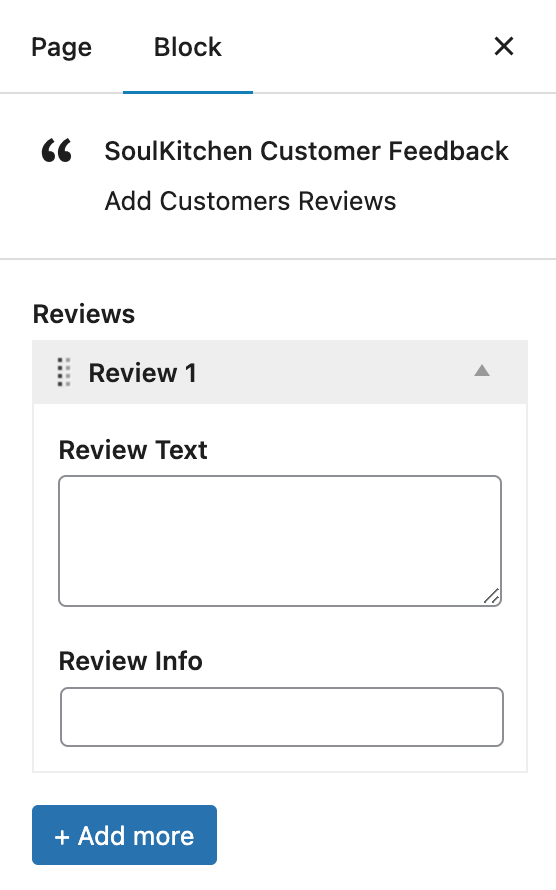
Block Settings
This Block comes with the following settings:
- Review Text
Add the review - Review Info
Add info about the review (name, date, source, …)
- Remove a review by hovering over a review box and clicking Remove.

- Reorder reviews by clicking the dots on the left side and dragging the review up or down.
