Page Templates
The theme comes with the following custom page templates:
- Default Template
A fullwidth page (no sidebar) - Page with Sidebar
A page that displays a sidebar on the right side.
How to use a template:
- Click Pages > Add New.
- Look for Page Attributes on the right side and click on the Template drop-down menu.
- Choose a page template.
- Click Publish
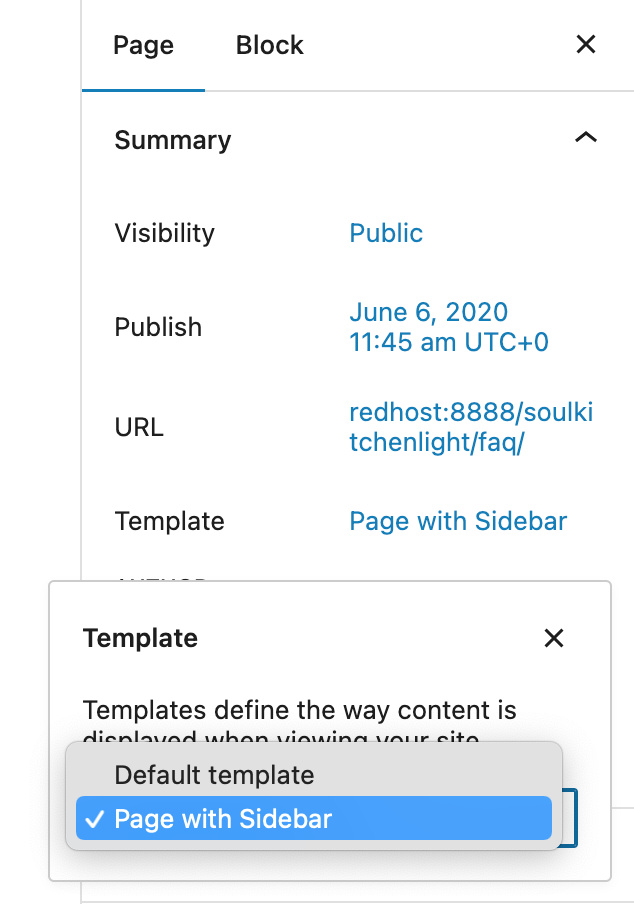
Page Settings
If you select the Default Template, the following options will be available:
- Hide Page Title
- Remove Page Padding Top
- Remove Page Padding Bottom
- Select Page width (Regular or Narrow)
You can find those options on the right side under Document > Page Settings.
