Display drink and food menu items from the Menu Post Type.

You can change the typography for the menu text in Appearance → Typography → Custom Blocks → Menu Block.
How to use
- Click ⊕ to add a new block
- Select the AMAYA Menu block
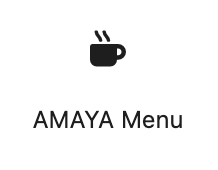
- In the right sidebar, find all the settings for the block

- Fill in all the settings for the first menu category
- Click + Add more to add another menu category
Block Settings
This Block comes with the following settings:
- Menu Color
Select Default Color, Dark background with light text or custom background and text color - Menu Categories
- Menu Category
Select a menu category - Box Width
Select Box width (Half Width / One Third / Two Third / Full Width)
- Menu Items per row
Select Items per row (One Item / Two Items / Three Items) - Box Style
Select Box Style (Regular / Add Border / Dark box with light text / Reverse text and background color) - Space between Menu Items
Select space between menu items (None / 6px / 12px / 24px) - Hide Title
Hide the Menu Category Title - Title and Description Position
Select Category Title and Description position (left / center / right) - Title Border
Select Title border style (None / Bottom Solid / Bottom and Top Solid / Bottom Dotted / Bottom and Top Dotted) - Additional Content
Add additional text
- Menu Category