To add, remove, or edit your sidebar widgets, go to Appearance → Widgets.
On the left, you will see a list of the available widgets to choose from.
On the right, you will see the 7 sidebars in the theme.
To add a widget to your sidebar, simply drag & drop a widget from the left into any of the sidebars on the right.
AMAYA includes 3 custom widgets:
AMAYA – Categories widget
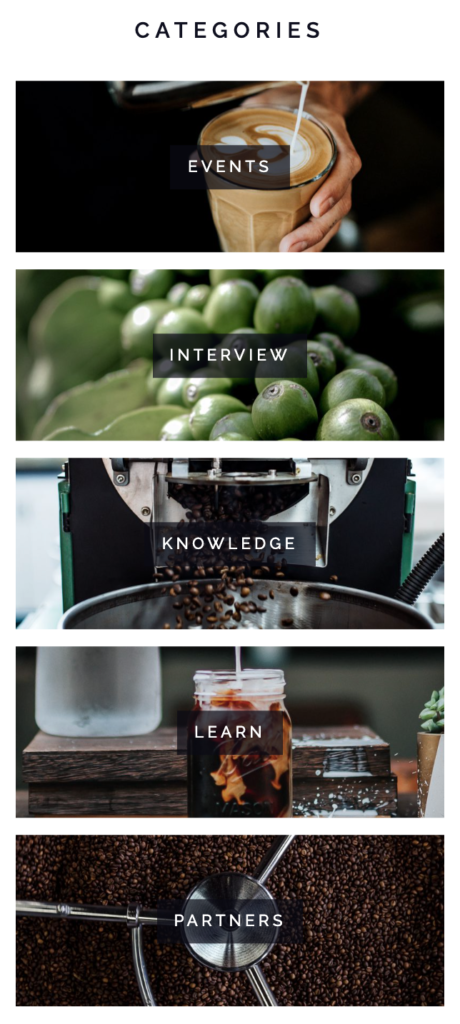
The Categories widget displays a list of your categories including the category image.
You can set the image for each category in Posts → Categories, click “Edit” for a category and upload your image.
OPTIONS:
- Include / Exclude Categories:
Select “Include below categories” or “Exclude below categories” from the dropdown field. Then simply enter the category IDs into the field below, separated by comma. You can find the ID for each category in Posts > Categories, in the categories table on the right hand side. - Category image height:
set a height for the category images (in pixels). Min height = 60, Default is 120.
AMAYA – Featured Post widget
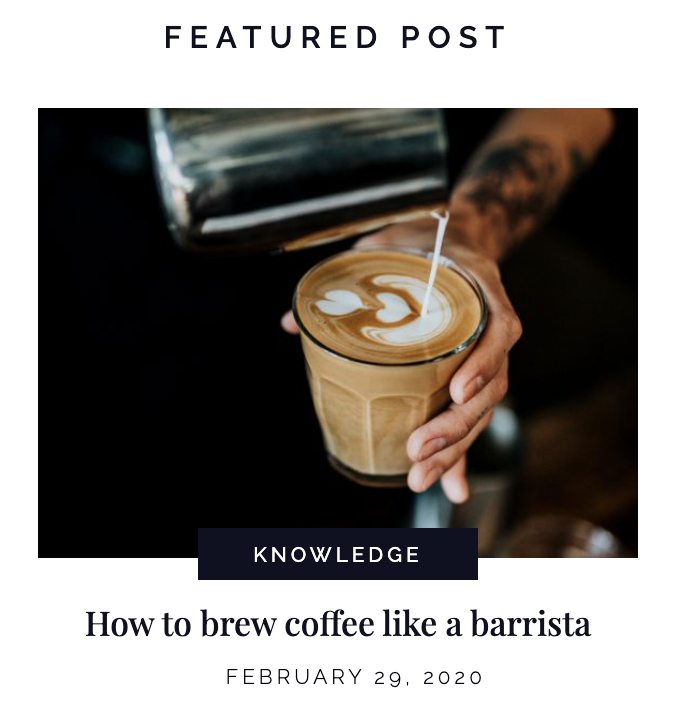
The Featurd Post widget displays a link to any of your posts. Simply select a post from the dropdown field.
OPTIONS:
- Display Thumbnail
- Display Category
- Display Post Date
AMAYA – Social widget
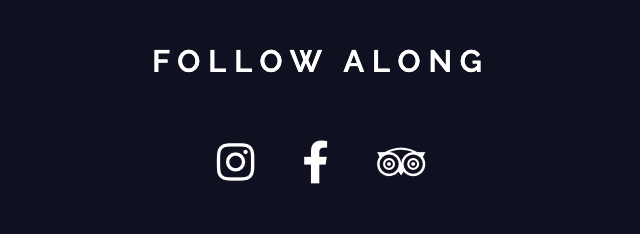
The Social Widget displays icons that link to your social accounts.
You can add social icons in Appearance → Customize → Connect → Social Accounts.